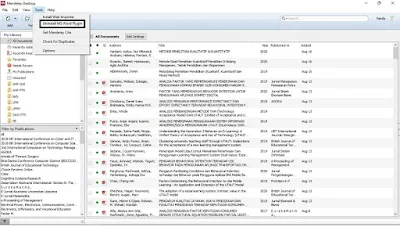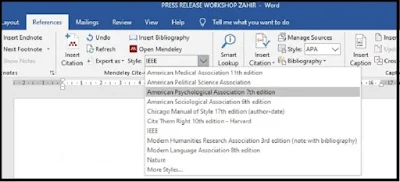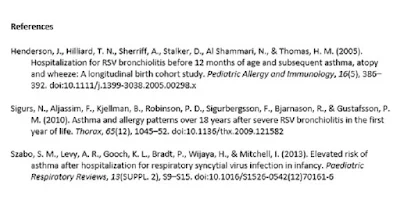How to Use Mendeley to Create Citations and Bibliography, Thesis Guide
How to Use Mendeley to Create Citations and Bibliography, Thesis Guide. For those of you who are preparing a thesis report, final assignment or internship report, or practical field work (PKL), you need to know how to use Mendeley. Mendeley is usually used to create bibliography automatically in MS. Word.
The reason is, when writing a thesis, students must use reliable and valid sources or theoretical references.
Apart from that, writing a bibliography is not random. So, Mendeley functions as an application that can help students write quotations and bibliography. Of course, in accordance with correct writing rules.
Also read: Tutorial on the Zoom Cloud Meetings Application as an Online Learning Media
There are several things you need to pay attention to when quoting from Mendeley, especially selecting citations by opening the references tab in the MS menu. Word .
The following is how to create a bibliography from a journal using Mendeley:
1. Connect Mendeley with Ms. Word
First, you have to connect Mendeley with Ms. Word by clicking install Ms plugin. Word in the Mendeley application .
If it is not installed, then the text with the black line will be ' Install MS Word Plugin '.
2. Enter the journal that will be quoted, via Ms. Word
Here, you just click insert citation, while opening the Mendeley application . Later, just write down the title of the journal that will be used as the quote. It can be seen in the image below.
After that, you can determine what style to use, for the type of citation.
For example, here you choose APA style ( American Psychological Association 7th edition ), just select it and click or enter .
Also read: How to Get Money from Facebook Quickly (Latest and Most Complete)
3. Displays a list of libraries that have been mendeleyed
When you click insert bibliography, all the bibliography lists will appear which are automatically neatly arranged.
The library list display will look like the display above.
So, isn't it easy to make a bibliography using Mendeley? Now, you have to be enthusiastic about working on your thesis or final assignment. Hopefully everything will always run smoothly.